Jeff and Colleen give great tips for moving from Cable TV to Streaming and how to save money on your Cable bill.

Cord Cutting: A Beginner’s Guide
We will feature 3 Free and Legal Streaming apps
Step One – Remove Cable TV from your life
The average price for monthly cable is around $200
Mindset change is needed – Replace the Cable Box with High Speed Internet connection. As you will see, there are many ways to watch television stations without a cable box.
How to receive local TV channels for free (or cheaper costs)
Note: We recommend that you test all options that we describe before you cancel your cable TV plan
Bonus Tip: Contact your Internet provider to get a better deal
Find the phone number (Googling it is best) to the to contact the Loyalty Dept or Retention Dept for your particular cable company
Once the person answers the phone, ask them, “Can you lower my monthly Internet bill?” If the person from your Cable company can’t do that for you, ask them to transfer you to someone that can.
Free options
- Over the Air Antenna. Amazon has many great OTA antennas. You can read reviews, order one, try it out and if it doesn’t work, return it. If it does work, you are golden.
Test to see how many local channels you can get with your OTA antenna. If you don’t get many channels, we will give you another option coming up.
We highly recommend that you purchase an Amazon Firestick 4K device
We have an affiliate link (We get a small percentage of the cost to support our podcast) to buy your Firestick 4K – http://RideAlongPod.com/Firestick4K (Note: This is an affiliate link. We receive a small percentage to help pay for our podcast costs. Thank you for helping us)
- Locast.org app. You can watch local channels for most areas for free. For free, it will allow 15-minute increments of local channels, then stop the feed, then it will require you to click on the play button to continue watching the local channels. For a donation of $5 a month, it will allow you to watch a channel for longer than 15 minutes.
- Use the browser on your Firestick 4K (like the Silk Browser, Firefox, etc) to go to your local TV channel websites to watch your Morning News on your Firestick 4K.
3 Free and Legal Streaming apps that can be downloaded from the Amazon Store on the Firestick 4K:
A. Pluto TV (Available on the Amazon appstore) It offers Live TV channels, Movies and TV shows. There are news channels offering different political voices, too. You will also find; Comedy channels, Pets, Sports, History, Documentary, Science, Family, Religious, Kids, Latin, Music, even MTV channels.
B. Tubi TV (Available on the Amazon appstore) Free Movies and TV Shows. This app differs from Pluto TV, in that it arranges TV shows based on the channel of affiliation, like; A&E, Fox, Lifetime, etc.
C. XUMO TV (Available on the Amazon appstore) Live TV, as well as Movies and TV Shows. This is a similar laoyout to Pluto TV, but different ,offerings
Colleen’s favorite legal and inexpensive streaming app (available in the Amazon Store on the Firestick 4K):
Philo TV ($20 a month)
Lots of great cable channels, with some extras like If you favorite a show, the app will record an episode that you missed
You will need an Amazon account to set up your Firestick 4K.
Bonus tip: Not free or cheap, but we recommend subscribing to Amazon Prime for many reasons, including lots of great content.
Big tip for listeners outside the US. A VPN can allow you to
RideAlongPod.com/EXPVPN (Note: This is an affiliate link. We receive a monetary amount to help pay for our podcast costs. Thank you for helping us)
Email us > feedback@RideAlongPod.com
All episodes > RideAlongPod.com/episodes
Subscribe > RideAlongPod.com/subscribe
Connect > RideAlongPod.com/connect